https://frida.re/docs/installation/
Installation
Inject JavaScript to explore native apps on Windows, macOS, GNU/Linux, iOS, Android, and QNX
frida.re
1. 파이썬 설치
저번에 drozer 설치하느라 파이썬2.7로 재설치를 하였는데,
파이썬3이상 recommended라서 다시 재설치를 해준다.
(혹시 몰라서 2.7버전은 삭제는 안했다)
파이썬 2.7 위치 - C:\Python27
파이썬 3.9 위치 - C:\Users\[사용자명]\AppData\Local\Programs\Python\Python39
파이썬 2.7 사용 명령어
>py -2.7
파이썬 3.9 사용 명령어
>py -3.9

2. pip로 설치
pip 사용할 때는 -m 옵션으로 py 명령라인에서 pip 실행하면 된다.
>py -3.9 -m pip install [packagename]
>py -3.9 -m pip install frida-tools

->이때 버전 확인도 같이 해준다. ; 15.1.3(추후에 frida agent 설치 시 필요함)
https://github.com/frida/frida
GitHub - frida/frida: Clone this repo to build Frida
Clone this repo to build Frida. Contribute to frida/frida development by creating an account on GitHub.
github.com
3. 추가 패키지 설치
>pip3 install colorama prompt-toolkit pygments

이미 다 설치되었다고 나온다!
4. frida-server 다운로드

핸드폰(에뮬레이터) 아키텍처 확인 하기
Bit : adb shell getprop ro.product.cpu.abi -> x86
Type : adb shell getprop ro.product.cpu.abi2
아니면 ADB Maneger에서 확인 할 수 있음 (bit)
https://github.com/frida/frida/releases
Releases · frida/frida
Clone this repo to build Frida. Contribute to frida/frida development by creating an account on GitHub.
github.com
다운로드 한 후 압축을 풀어준다.

https://frida.re/docs/android/
Android
Inject JavaScript to explore native apps on Windows, macOS, GNU/Linux, iOS, Android, and QNX
frida.re
5. 공식 문서 순서대로 명령어 작업 진행
$ adb root # might be required
-> adbd cannot run as root in production builds 오류 발생
#SQLite 사용시 root권한 획득 adbd cannot run as root in production builds Error
안녕하세요! Hellow:) 입니다. 오늘은데이터베이스를 사용할 때 root권한을 획득해야 하는데 adbd cannot run as root in production builds 와 같은 메시지가 뜨면서 root권한으로 안되시는분들을 위해 글..
mrdevelop.tistory.com
위 블로그처럼 play store 아이콘 없는 에뮬레이터로 다시 구동하니 정상적으로 된다.

$ adb push frida-server /data/local/tmp/
-> remote couldn't create file: Is a directory 오류 발생
>adb.exe push C:\Users\[사용자명]\Downloads\frida-server-15.1.3-android-x86/frida-server-15.1.3-android-x86 /data/local/tmp/
이렇게 입력했었는데, 환경변수 설정도 하고, frida-server에 있는 디렉토리로 옮겨서 명령어 실행했다.
그냥 해본 건데 정상적으로 됐다..

$ adb shell chmod 755 /data/local/tmp/frida-server
위 명령어는 오류 발생. 그냥 따로 따로 실행했다.
>adb shell
#cd /data/local/tmp
#ls -al
#chmod 777 frida-server
#ls -al

$ adb shell "/data/local/tmp/frida-server &"
-># ./frida-server-15.1.3-android-x86 & (현재디렉토리 . 빼먹지 않기!!!!)
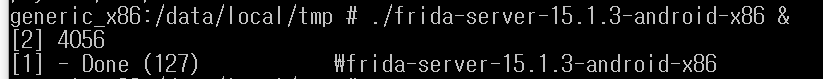
#ps | grep frida

adb 쉘에서 나와서 명령어 입력해준다
>frida-ps -U
오류..
SyntaxError: Non-UTF-8 code starting with '\xc1' in file C:\Users\[사용자명]\AppData\Local\Programs\Python\Python39\Scripts\frida-ps-script.py on line 1, but no encoding declared; see https://python.org/dev/peps/pep-0263/ for details
=> 사용자명이 한글이라서 나는 오류인 듯하다. ..
C:\Users\[사용자명]\AppData\Local\Programs\Python\Python39\Scripts\frida-ps-script.py 로 가서 idle로 열어서 맨 윗줄에 해당 문장을 추가한다.
# -*- coding: cp949 -*-
Python(파이썬) SyntaxError Non-UTF-8 에러
파이썬 파일 한글부분을 명령 프롬프트를 이용하여 실행시 SyntaxError: Non-UTF-8 code starting with '\xb0' in file 파일명.py on line 오류줄번호 라는 오류가 출력될 때가 있다. 이럴때 코드의 맨 앞줄에 # -..
kunoo.tistory.com
됐다!!

+)이외에 다른 스크립트 파일에도 추가하는 것이 좋다(아마 똑같은 오류 발생할 거임)
'보안 > android' 카테고리의 다른 글
| [앱][리버싱] 악성앱 분석 - InsecureBankv2 환경구축 (0) | 2021.10.28 |
|---|---|
| [앱][리버싱] 7주차 정리+과제 ; frida를 이용한 rooting 탐지 우회 (0) | 2021.10.28 |
| [앱][리버싱] 6주차 정리 ; drozer로 앱 분석 (0) | 2021.10.28 |
| [앱][리버싱] 4,5주차 정리 ; ADB로 앱 디버깅 (0) | 2021.10.28 |
| [앱][리버싱] 과제보충 (0) | 2021.09.17 |